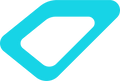Achieving a high-quality stage performance hinges on effective monitoring mixes. Using in-ear monitors (IEMs) allows musicians to hear themselves and the entire band with crystal-clear clarity, avoiding issues like feedback and sound pollution. In this post, we'll guide you on how to expertly mix each instrument on stage using in-ear monitors, ensuring every band member hears exactly what they need at the perfect volume.
Why Is the Stage Monitoring Mix So Important?
A well-crafted monitoring mix helps musicians to:
- Stay in Rhythm and Sync with the Band: It's crucial to hear all instruments on stage—not just your own or a select few—to maintain proper musical reference.
- Adjust Dynamics and Performance Intensity: Balance your sound with the band's for a cohesive performance.
- Improve Pitch Accuracy: Especially vital for vocalists to hear other musicians and subtle nuances.
- Reduce Ear Fatigue: Avoid excessively loud volumes that can harm your hearing.
Remember: Hearing the entire band is essential to stay on track. Focusing only on your instrument or just a couple of others can leave you disoriented, unsure of where the music is headed. The key is overall clarity and collective reference.
Step-by-Step Guide to Mixing Correctly with In-Ear Monitors
1. Set Up Your Equipment Properly
- Use an Individual Monitoring System: This allows each musician to control their own mix according to their specific needs.
- Check Input Levels: Before starting, ensure all instruments and microphones have correct levels on the mixer for a balanced mix.
2. Listen to the Entire Band
One common mistake is zeroing in only on your instrument or voice, or focusing on one or two main instruments. To maintain musical reference and understand how you fit into the ensemble, it's essential to hear every band member.
Tip: Balance your mix so you can clearly hear each instrument and vocal on stage. This ensures you keep time, stay in tune, and synchronize with the rest of the band, leading to a more unified performance.
3. Prioritize Your Instrument or Voice
While it's important to hear the whole band, naturally you'll need a bit more emphasis on your own sound.
- Boost Your Instrument or Voice Slightly: Raise the volume of your part just above the rest of the band, but not so much that it isolates you from other musicians. This enhances self-awareness without losing the collective feel.
- Avoid Excessive Volume: The goal is to hear your instrument clearly while keeping others audible for optimal on-stage interaction.
4. Include All Essential Instruments
In your monitoring mix, it's crucial to ensure all key instruments are present. This includes:
- Drums and Bass: They provide the rhythmic and harmonic foundation, essential for maintaining groove and sync.
- Melodic Instruments: Guitars, keyboards, and others should be included to offer harmonic and melodic layers.
- Vocals: Incorporate other members' voices to maintain pitch and harmony, especially when there are vocal harmonies.
5. Adjust Volume Levels
- Start Low and Gradually Increase: Begin with lower volumes and slowly raise them until you find the ideal balance.
- Balance Is Everything: All instruments should be audible without any one dominating the mix. An instrument that's too prominent can skew your overall musical perception.
6. Utilize Panning (Stereo Placement)
- Spread Instruments Across the Stereo Field: Position instruments on different sides (left/right) to create a more precise spatial perception. This makes it easier to distinguish sounds and enhances clarity.
- Center Your Instrument: Keep your sound centered to ensure it stands out in a balanced way.
7. Be Mindful of Effects
- Reverbs and Delays: Use modulation effects sparingly in your monitor mix. Excessive reverb or delay can cause auditory confusion and hinder precise listening.
- Compression: While it can help balance dynamics, adjust it to maintain the natural sound.
8. Protect Your Hearing
- Maintain Safe Volume Levels: Keep the volume at a level that allows you to hear everything clearly without risking hearing damage or overloading your IEM drivers. Excessive volume can impair your ability to discern details and lead to ear fatigue.
- Take Breaks: Whenever possible, remove your in-ear monitors between songs or during long rehearsals to give your ears a rest.
Specific Tips for Each Musician
Vocalists
- Prioritize Your Voice: Make sure your vocals are prominent in your mix, but also listen to other singers and instruments to maintain pitch and harmony.
- Include Harmonic References: Incorporate keyboards or other harmonic instruments for pitch accuracy.
Guitarists and Bassists
- Keep Drums Audible: Especially focus on the kick and snare to lock in with the rhythm.
- Balance Your Instrument: Ensure your instrument blends well with others to avoid frequency clashes.
Keyboardists
- Monitor Bass and Drums: Stay connected with the groove by keeping the rhythm section audible.
- Be Aware of Harmonic Instruments: Listen to other harmonic instruments to prevent conflicts and frequency overload in similar ranges.
Drummers
- Emphasize Vocals and Melodic Instruments: Stay in tune with the band's dynamics and maintain reference points.
- Monitor Your Kit: Listen to your own drums to control dynamics and ensure precise execution.
Benefits of a Good Monitoring Mix
- Enhances Live Performance: Musicians who confidently hear the entire band perform better and with greater precision.
- Reduces Mistakes: Clear monitoring makes it easier to keep time and harmonize with the rest of the band.
- Boosts Overall Satisfaction: A positive on-stage experience translates into vibrant energy for the audience.
Conclusion
Properly mixing each instrument in your in-ear monitors is an art that requires practice and attention to detail. Always strive for balance: listen to the entire band at a comfortable volume and keep your instrument or voice slightly louder for better self-awareness. With these tips, you're on the right path to delivering more professional and enjoyable performances.
Looking for quality equipment to enhance your monitoring? Visit the KZ Music Store and check out our professional in-ear monitors and monitoring systems.